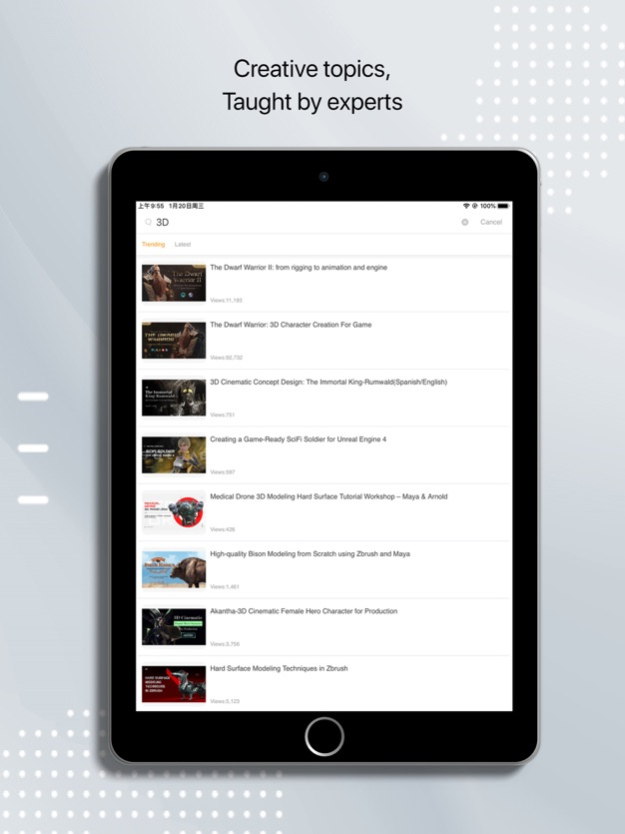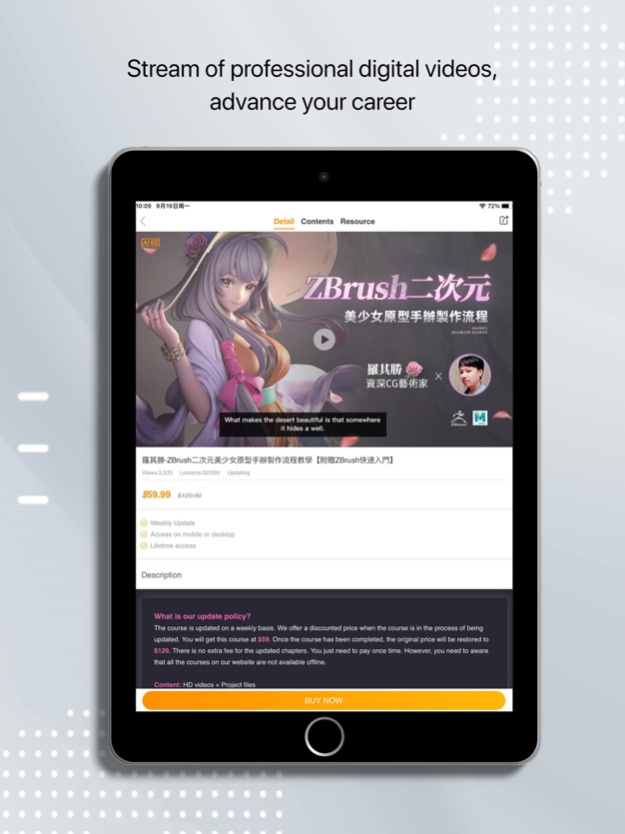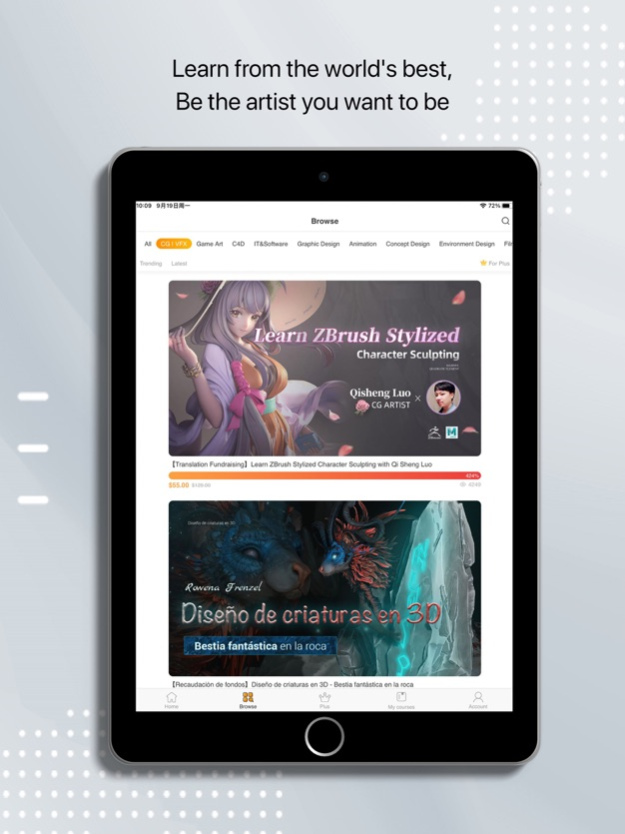Wingfox 1.1.19
Continue to app
Free Version
Publisher Description
Wingfox-The Leading Platform for Artists to Keep Growing!
wingfox has 10 creative subject areas courses, they areCG | VFX, Game Art, C4D, grapic design, concept design, Animation, environment design, Film Production, industry design, potography,Whether you are a beginner or a practitioner, you can find a creative course that suits you in wingfox, so as to achieve your goals and create your own works of art
CG | VFX:Game level design, science fiction city production, game environment design, CG city
Game Art:Unity3D games and special effects, 3D character creation, 3D modeling, zbrush concept locomotive
C4D:Use C4D and photoshop to create cyberpunk city and C4D scene design
grapic design:Adobe Photoshop course, comic art style NBA player illustration, graphic design master
concept design:Beginner animation painting, cyberpunk art, character illustration, Chinese fantasy illustration
Animation:blender、Beginner painter, animation character design
environment design:Interior design, visual architecture, lighting scene
Film Production:Creative filmmaker, major in video production
industry design:Commercial rendering using Keyshot
potography:Nature photography, wedding photography, landscape photography, real portraits and post-processing
Our goal is that each learner will not only get the improvement of technology, but also the influence and cultivation of art.
By integrating the best quality tutorial resources in the field of 2D and 3D art, provide comprehensive instruction, while showing the creation process of high-quality wor
Questions? Suggestions? Feel free to email us at wingfoxcg@gmail.com.
Mar 13, 2023
Version 1.1.19
Thank you for learning on Wingfox!
This update we've improved the performance of course videos, and this will bring you a better experience.
Enjoy it!
About Wingfox
Wingfox is a free app for iOS published in the Kids list of apps, part of Education.
The company that develops Wingfox is 啟雄 谢. The latest version released by its developer is 1.1.19.
To install Wingfox on your iOS device, just click the green Continue To App button above to start the installation process. The app is listed on our website since 2023-03-13 and was downloaded 0 times. We have already checked if the download link is safe, however for your own protection we recommend that you scan the downloaded app with your antivirus. Your antivirus may detect the Wingfox as malware if the download link is broken.
How to install Wingfox on your iOS device:
- Click on the Continue To App button on our website. This will redirect you to the App Store.
- Once the Wingfox is shown in the iTunes listing of your iOS device, you can start its download and installation. Tap on the GET button to the right of the app to start downloading it.
- If you are not logged-in the iOS appstore app, you'll be prompted for your your Apple ID and/or password.
- After Wingfox is downloaded, you'll see an INSTALL button to the right. Tap on it to start the actual installation of the iOS app.
- Once installation is finished you can tap on the OPEN button to start it. Its icon will also be added to your device home screen.